My Top Necessary Plugins for WordPress That Every Website Should Have
In this blog post, I’ll discuss my top necessary WordPress plugins for 2023. These plugins will help you to improve the speed, security, and functionality of your WordPress site. For each category I have listed 2 of my favorite choices.
Caching Plugins
- W3Total Cache is a powerful caching plugin that can significantly improve the speed of your WordPress site. It uses a variety of techniques to cache your pages and assets, including file compression, minification, and lazy loading. For nearly 10 years this is my favorite plugin. Many webmasters avoid it, due to complexity, but overall in terms of features, you can’t beat it, as it is free.
- WP Rocket is another popular caching plugin that is known for its speed and performance. It is especially well-suited for sites that use the LiteSpeed web server. One of the best features is that you can turn website static. The plugin is Paid/Premium that’s why it comes as 2nd after W3Total Cache in my recommendations.
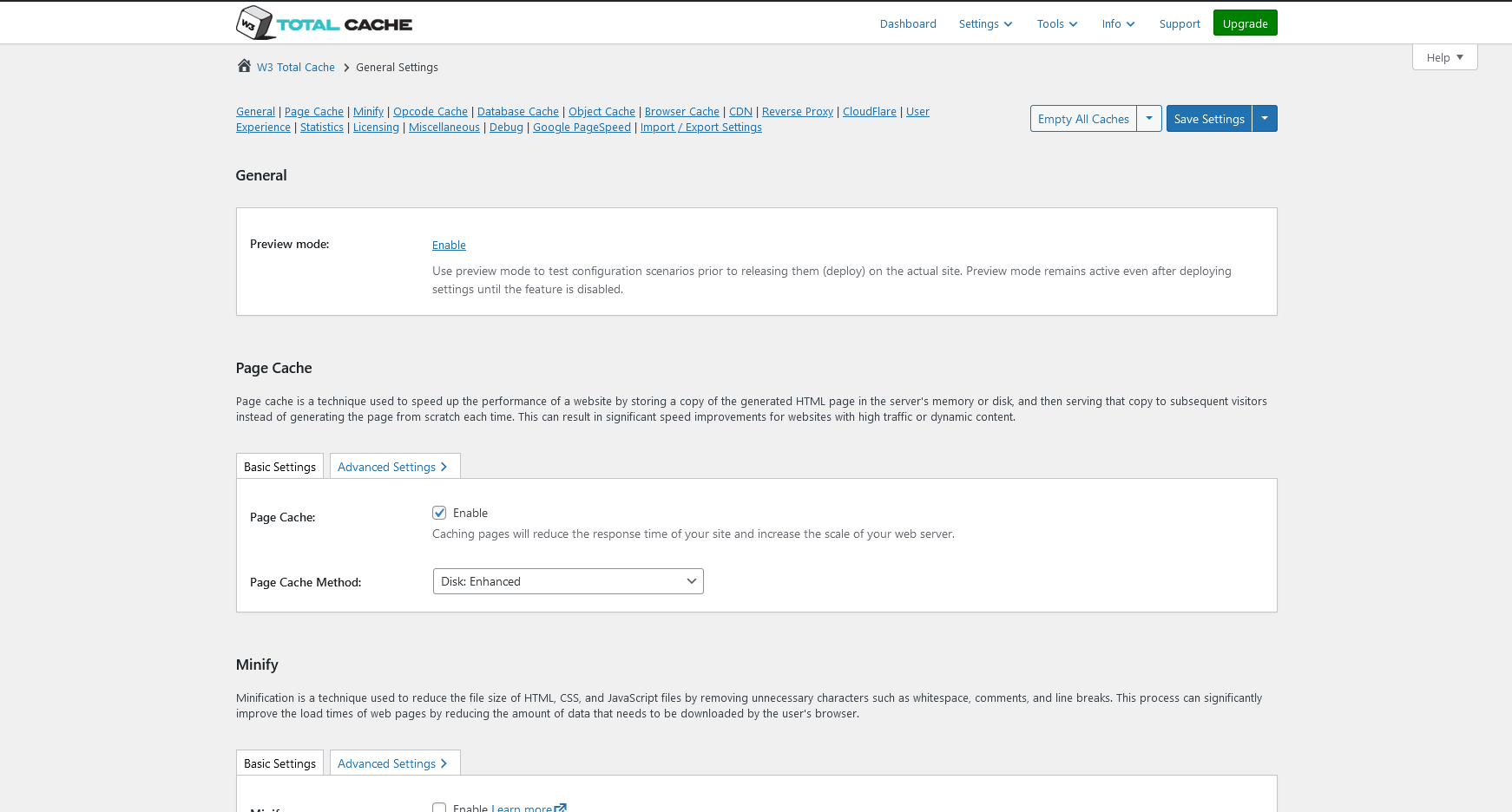
Backup Plugins
- Akeeba Backup is a comprehensive backup plugin that can help you to back up your WordPress. Actually, I first used Akeba Backup component over 10 years ago for Joomla and at that time there wasn’t version for WordPress. One of the main powers of Akeeba Backup is the fast restoration of self-executing archieve. It is ideal for web developers that want to move the development from Localhost to Production as it supports paths rewriting. Highly recommended and if you don’t find it in official WordPress repository, go to Akeeba website and download it from there. It supports a variety of cloud storage providers, including Google Drive, Dropbox, and Amazon S3.
- UpdraftPlus is another popular backup plugin that makes it easy to back up your WordPress site to the cloud. It is also a good choice for beginners.
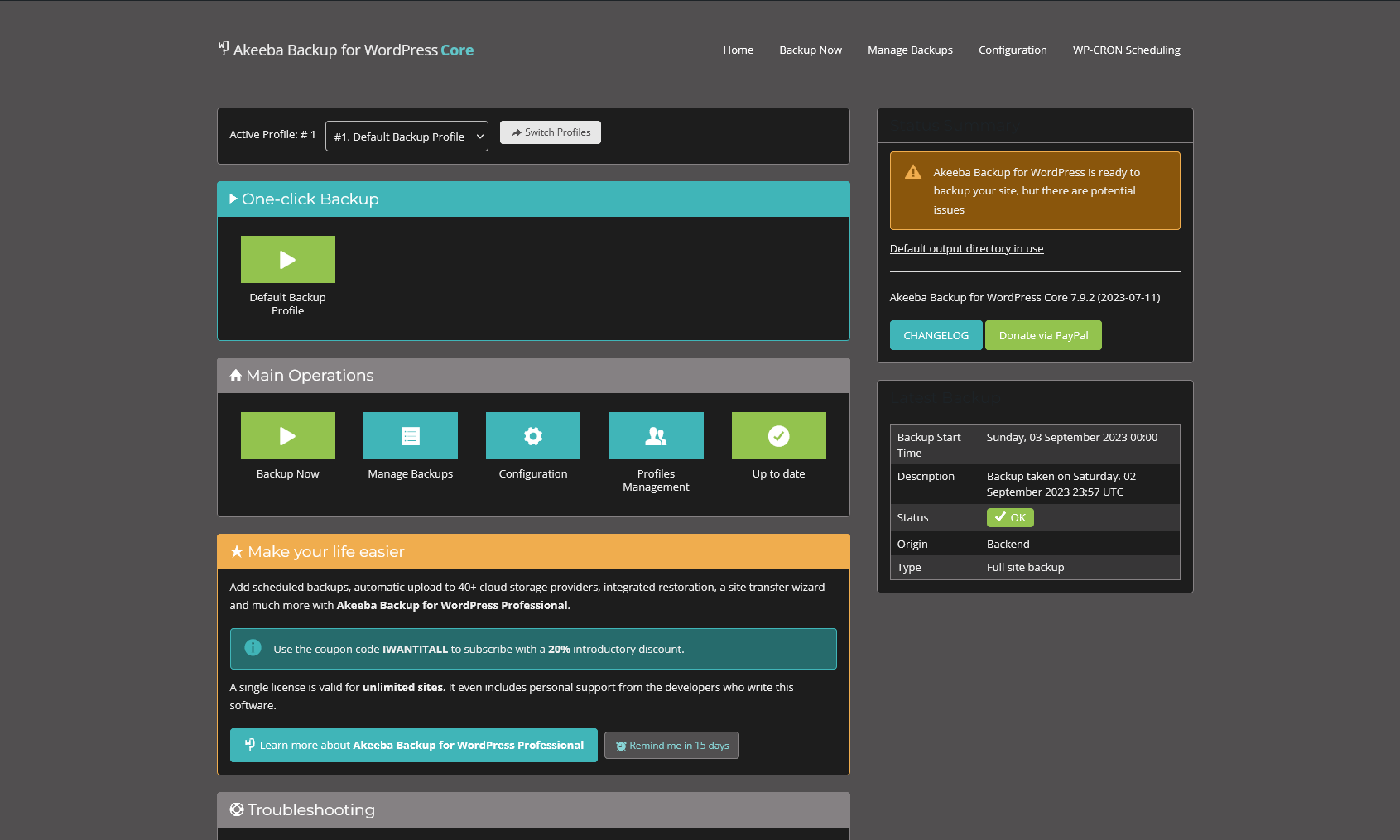
Security Plugins
- Wordfence is one of my favorite security plugin that helps protect your WordPress site from a variety of threats, including malware, brute force attacks, and SQL injection attacks. Countless websites that I have managed and worked on have been saved during the times of severe attacks, highly recommended even in the free version.
- iThemes Security is another popular security plugin that offers a comprehensive set of security features. It includes the ability to scan your site for malware, block malicious login attempts, and enforce strong passwords.
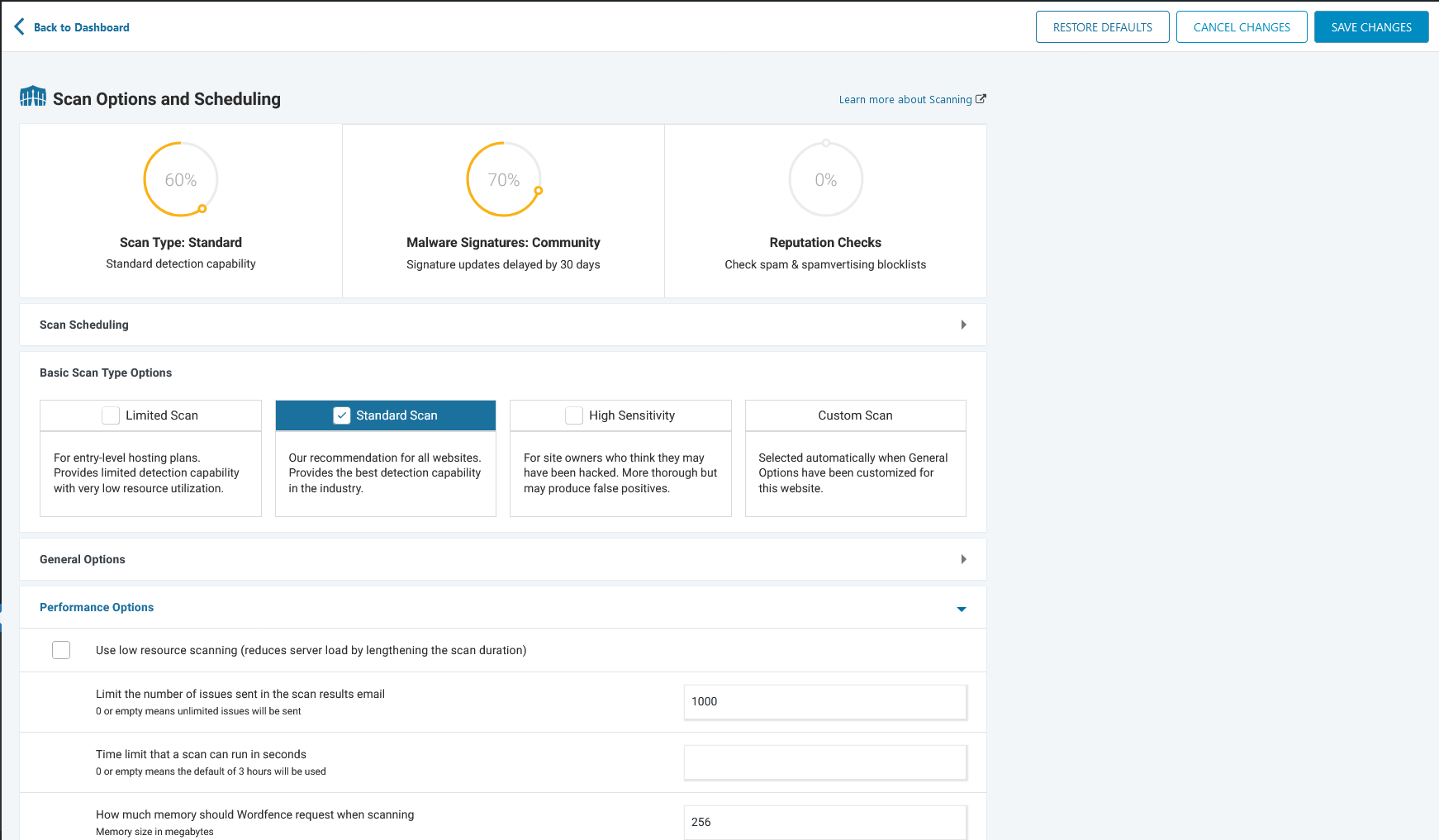
Contact Forms
- Contact Form 7 is a lightweight and easy-to-use contact form plugin. One of the oldest plugins and for sure the most flexible free contact form plugins with numerous available add-ons. Often avoided by inexperienced due to complexity and not very intuitive interface. The plugin is so flexible and in my career, I have created everything from property rental websites through petition websites with digital signatures, multiple-page forms as well as content blockers just by using CF7.
Ninja Forms is another popular contact form plugin that offers a more robust set of features. It includes the ability to create surveys and polls. It comes 2nd to CF7 due to often discovered vulnerabilities in the code, but those are always promptly dealt with by the development team.
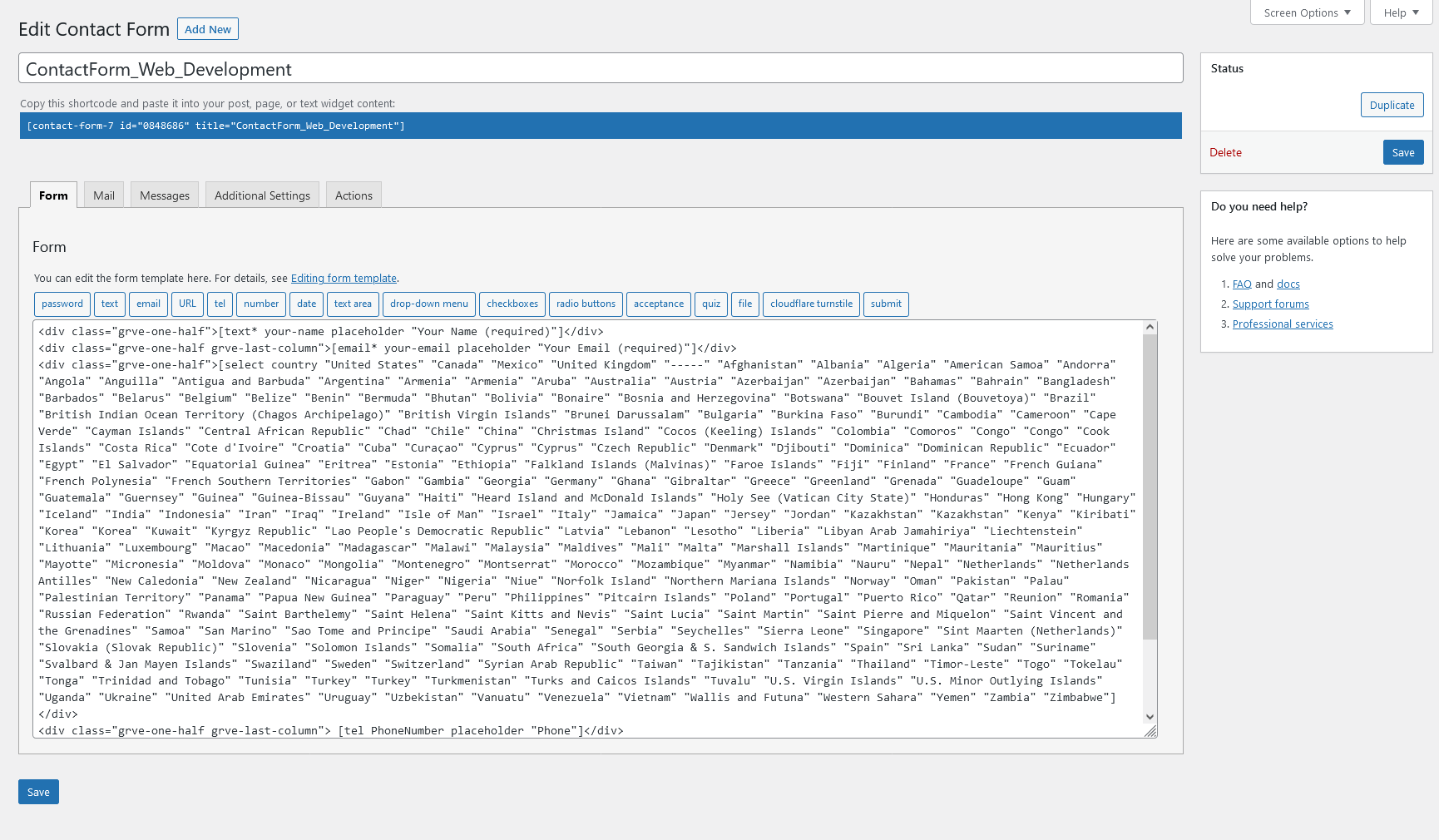
SEO Plugins
- RankMath is a comprehensive SEO plugin that helps you to optimize your WordPress site for search engines. The suggestions for the content and title can be a bit misleading for inexperienced SEO practitioners, but overall it is great plugin that is well maintained. It includes features for adding keywords to your pages, generating XML sitemaps, and preventing duplicate content.
- Yoast SEO is another popular SEO plugin that offers a similar set of features to RankMath and I have use it for almost 10 years in my practise. It is also a good choice for beginners and the community can help with suggestions.
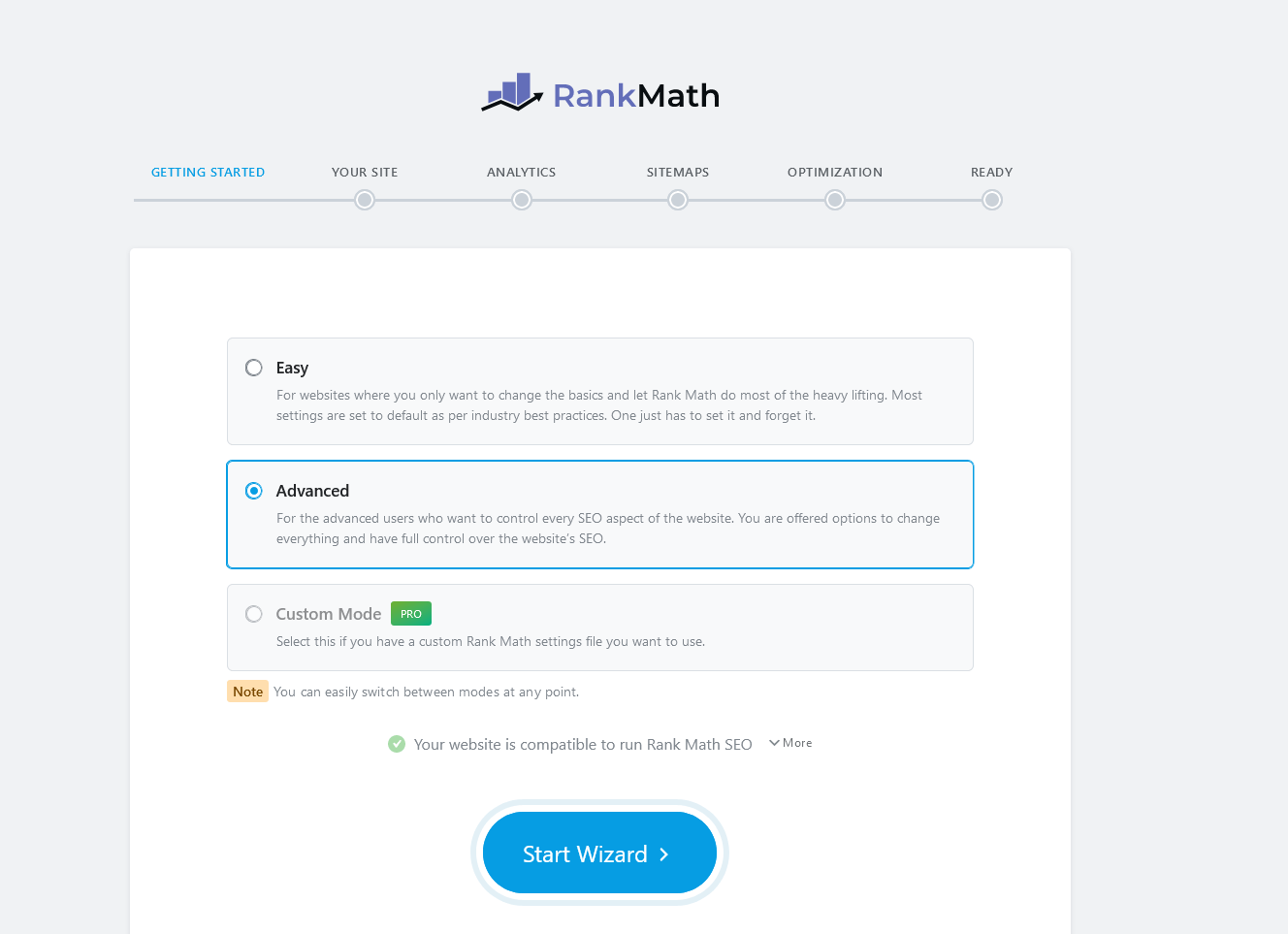
Conclusion
Those are just the absolutely necessary plugins for any WordPress based website, it will help to your website to be more secured, faster, functional and search engine friendly.
Additional Tips
- Reading reviews from trusted sources can help to pick the plugin that you need. As well as user reviews at WordPress plugin directory, don’t forget to look at support section to see how often the developers reply and help with potential fixes.
- Don’t install too many plugins, this is security tread and will significantly slow down your website.
- Do regular backups in case a new plugin version goes “rogue” and crash your website, but remember to keep your website always up-to-date.
By following these tips, you can ensure that you are using the best WordPress plugins for your needs.

